Disposable
Disposable Quick Share via the CLI
This section assumes you already used Onboardbase CLI in your project, check the installation
We launched Disposable so our users can share sensitive information securely and quickly with end-to-end encryption and automatic deletion. We also expose the Disposable Quick Share functionality for use via our CLI.
Usage
Usage:
onboardbase displosable:share [OPTIONS..]
Flags:
-f, --file [Optional] The file path, an absolute path or relative to where you run the command from.
-m, --message [Optional] A message to send alongside the file.
-e, --expires [Optional] A number that denotes when the file expires in minutes, possible values are : 5 (default), 30, 60, 1440.
Note: You must supply at least one of --file or --message, i.e although both are optional, one of them must be supplied to the onboardbase displosable:share command
Example:
onboardbase disposable:share -f relative_path/filename.ext -m "message" -e 30
When this command executes successfully, you will be given a disposable url that you can share:
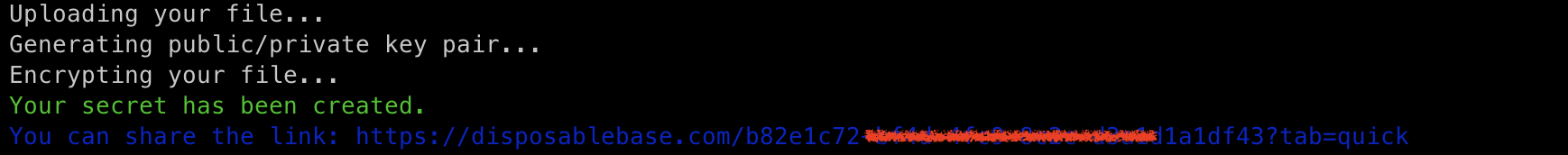
Errors
The following are the possible errors you can get from running this command:
Error: Please pass a valid file path: It means your file path isn't valid. Try using an absolute file path from your home folderError: Specify the file to be shared with -f flag: This error occurs when you failed to pass a fileError: Expected --expires=[num] to be one of: 5, 30, 60, 1440: Pass one of the possible values for--expiresflag or omit the flag so that it defaults to 5Error: Upload Failed. Please restart the process: This means an error occurred while trying to upload your file, you will need to run the command again.
Updated about 2 months ago
