Github repository
Learn how to integrate Onboardbase into your Github projects.
Requirements
- You currently have a project on Github using environment variables for configuration
Authorize Onboardbase
Navigate to the project you want to integrate and click on the Integrations tab. Click on add integrations to see a list of services and select GitHub.
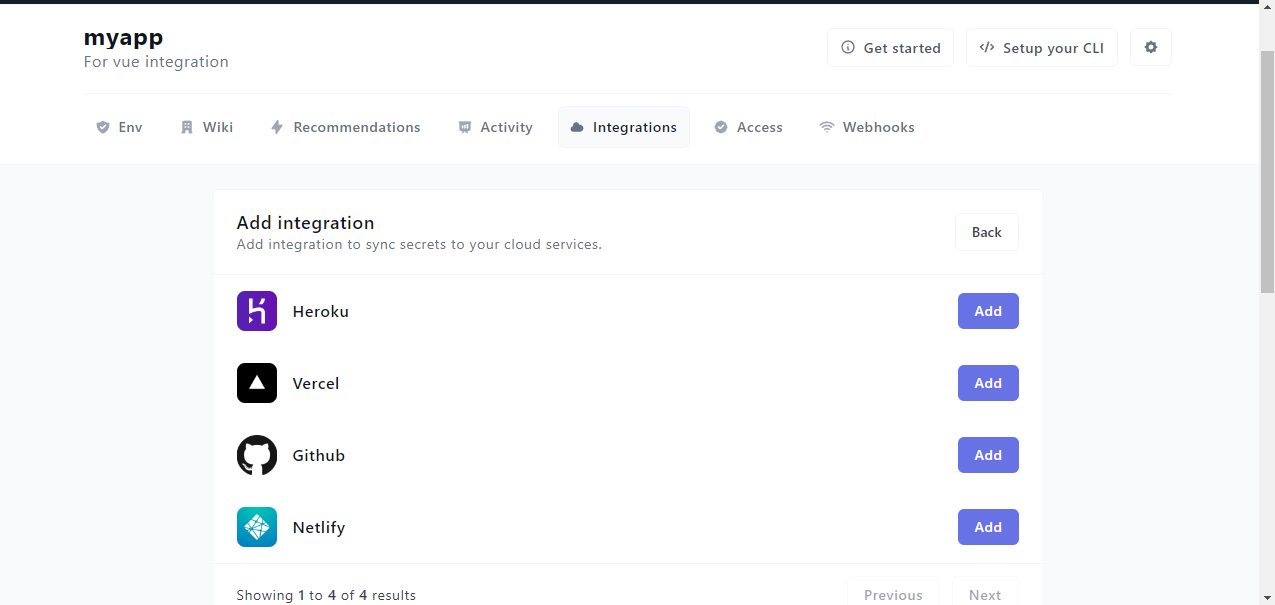
You will be redirected to a page to authorize Onboardbase for Github. After authorization, you will be redirected back to Onboardbase where you will select the project you want to integrate with.
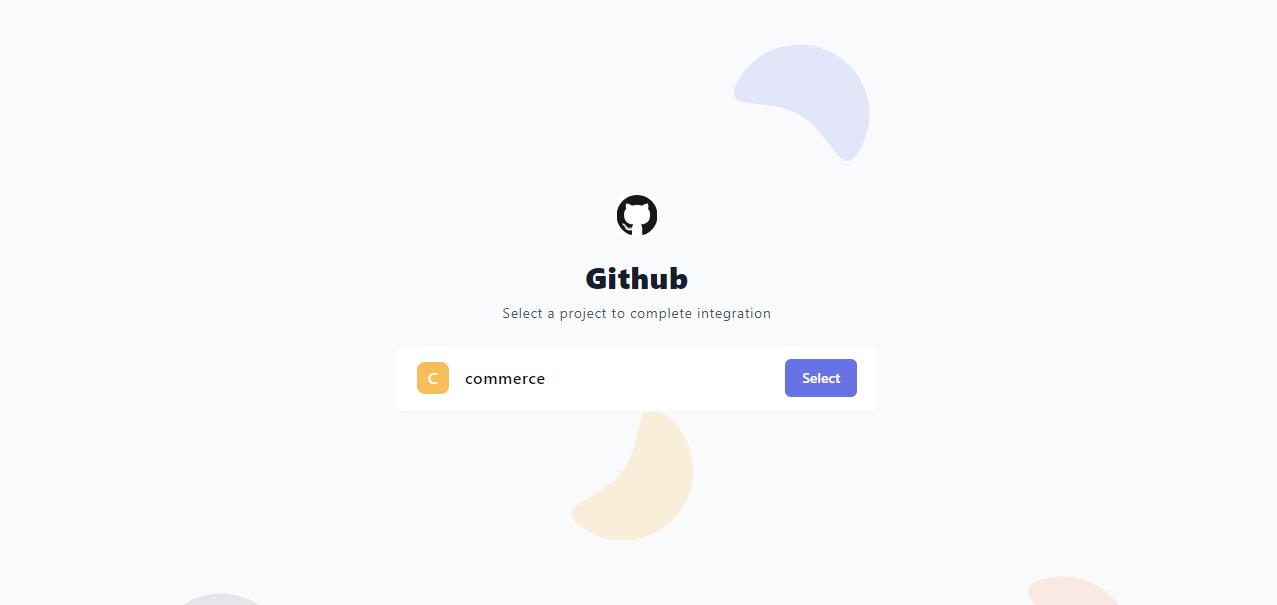
After selecting the project, you will get a modal to choose the project's environment to sync with. Choose your preferred environment and how you want to manage this environment.
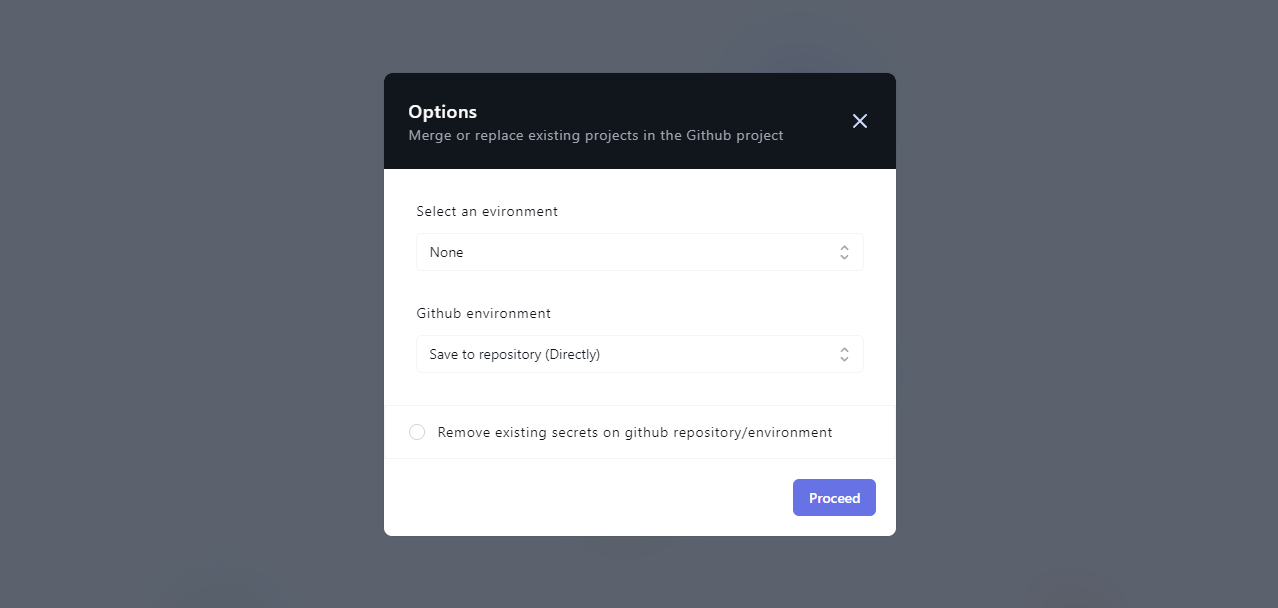
You should see an Onboardbase integration for each environment:
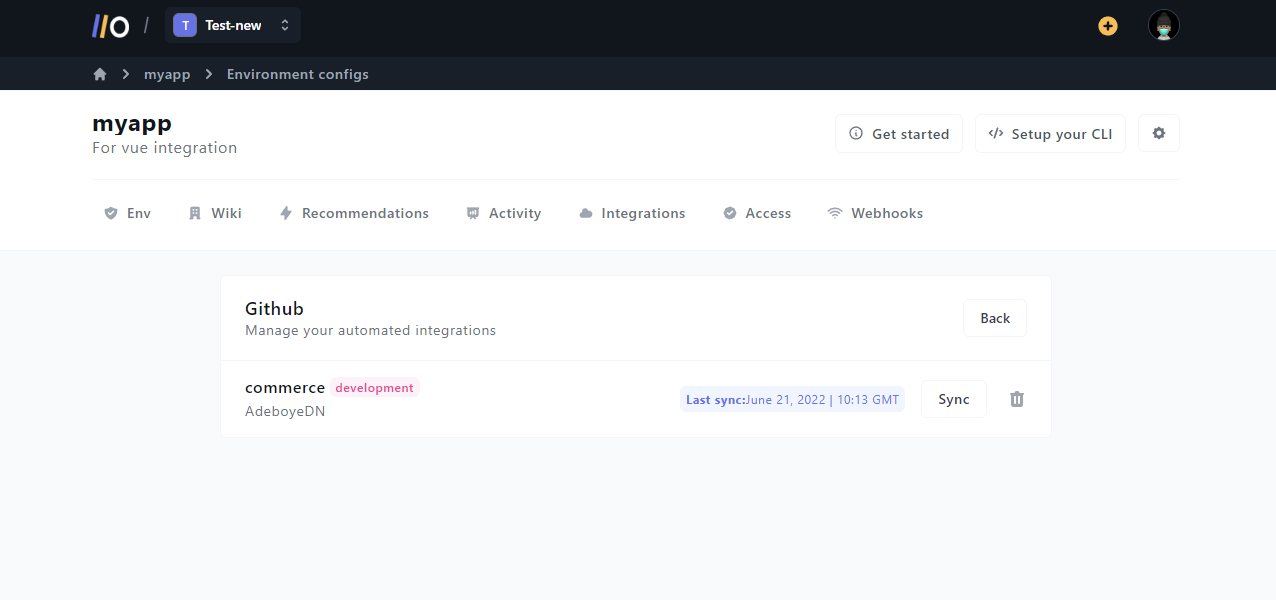
Awesome!
You have now integrated Onboardbase into your Github project
Updated over 1 year ago
