Password management
Passwords are secrets too! One of the easiest to leak as well because they are often stored in plain text and shared with teammates.
Onboardbase makes it easy to encrypt passwords and share them with your teammates.
Invite your teammates
Just create one project per department or team and invite your teammates to the project.
They'll be able to view available passwords in the project but not read, edit or update their value directly.

Developers can simply use the CLI to read the password value:
onboardbase secrets -p "project-name" -s "secret-name"
Non-technical teammates can request the password from the project owner or admin who can then use the link sharing feature to give temporary access.
Link sharing
For third-party vendors or temporary contractors, you can use Onboardbase's link sharing feature by visiting the link https://app.onboardbase.com/new to share a password with them without having to invite them to your project. The shareable link expires after a short amount of time you can customize:

Via CLI
You can do the same with the CLI.
The disposable:share command can be used to send passwords quickly:
onboardbase disposable:share -m "figma password: <your figma password>" -e 30
The information is not stored locally and encrypted in transit, so you won't have to worry about leaks. The link also expires after the amount of minutes specified in the -e parameter.
You can then share the expiring link with teammates to protect your passwords:
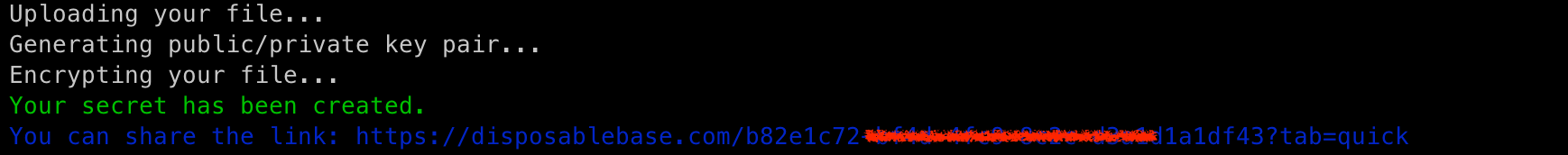
Updated over 1 year ago
