Teammates
Onboardbase's strength is to provide a simple and secure way to manage secrets across your team. It's a great tool to onboard new team members and manage access rights while keeping your secrets safe.
Invite a new teammate
To invite a new teammate, head to the homepage and click "Invite":
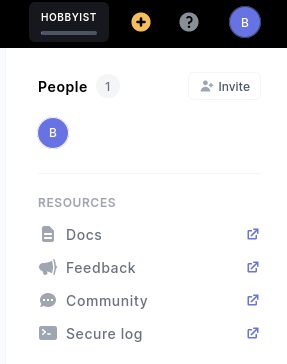
Enter the email address of the person you want to invite and submit the form:

The new teammate will be able to see the list of secrets for the projects they have access to, but they won't be able to see the values of the secrets unless you grant them Owner or Admin access:
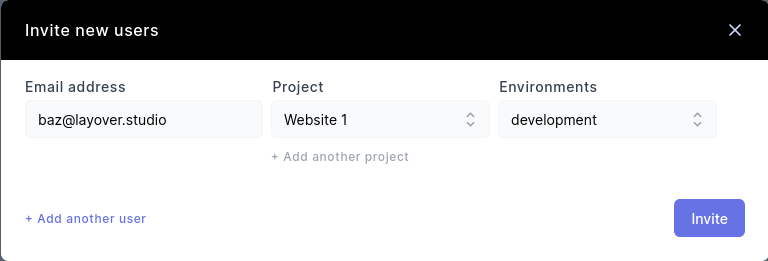
Access rights
In the profile menu, click "Manage Your Organization" and switch to the People tab. You can see the list of teammates and their access rights:
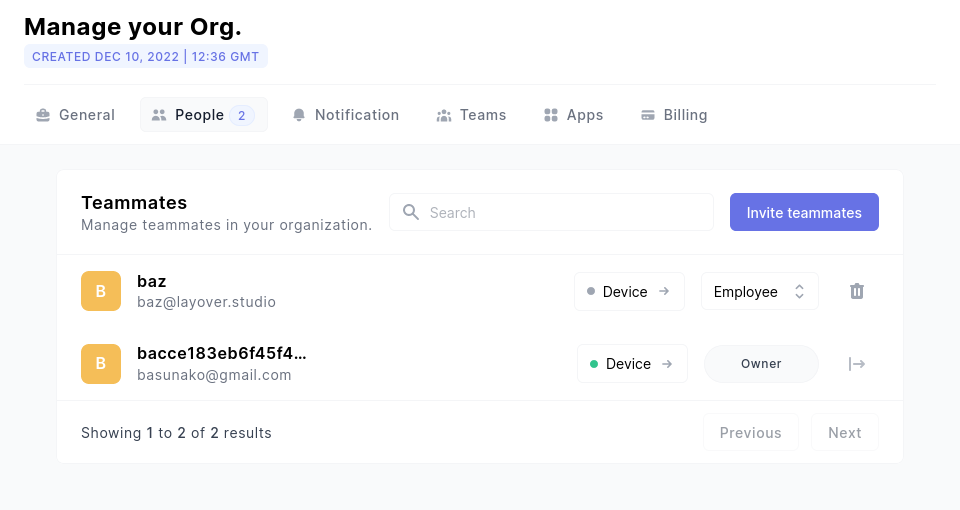
By default, an employee may only read secret names. They can't read their values directly but they can still use them in their projects via CLI, SDK, or API. They also cannot create, update, or delete secrets.
An admin can do everything except using billing features. Only owners can update billing information.
Updated over 1 year ago
