Vercel
Learn how to integrate Onboardbase into your Vercel projects.
Requirements
- You currently have a project on Vercel using environment variables for configuration
Integrate Vercel From Onboardbase
Navigate to the project you would like to integrate and click on the Integrations tab. Click on add integrations to see a list of services and select Vercel.
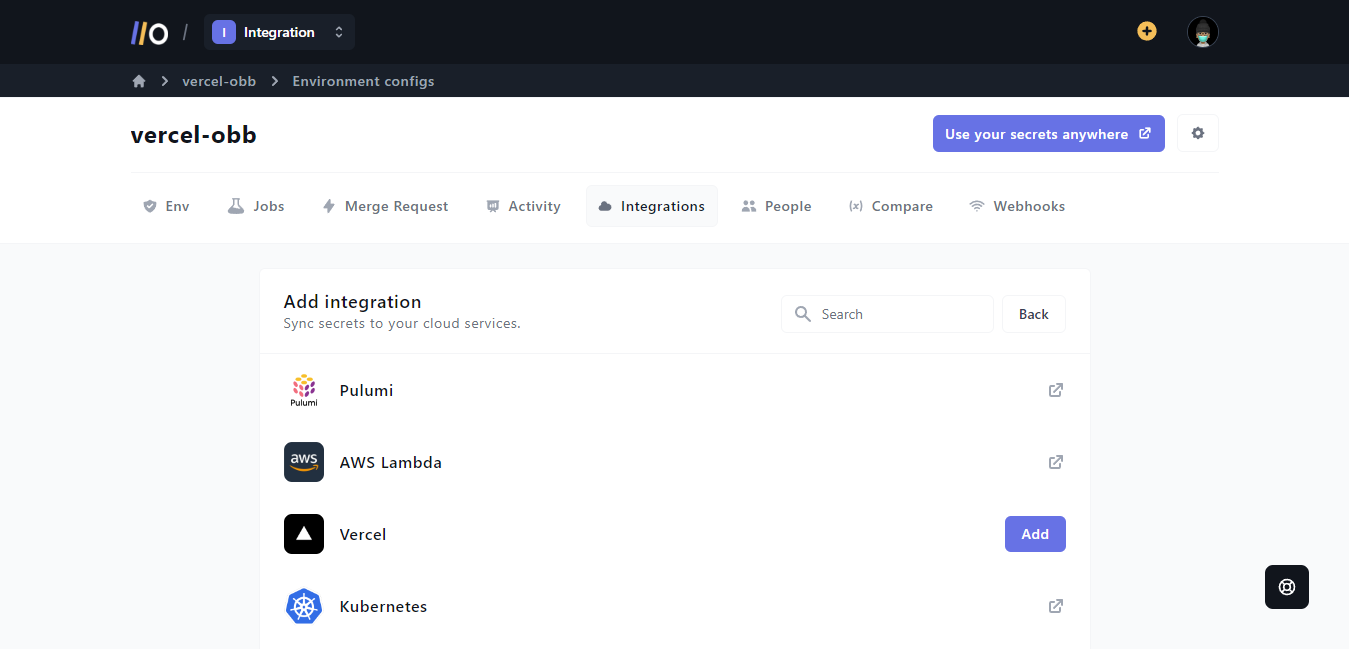
You will be redirected to a page to integrate and authorize Onboardbase on Vercel.
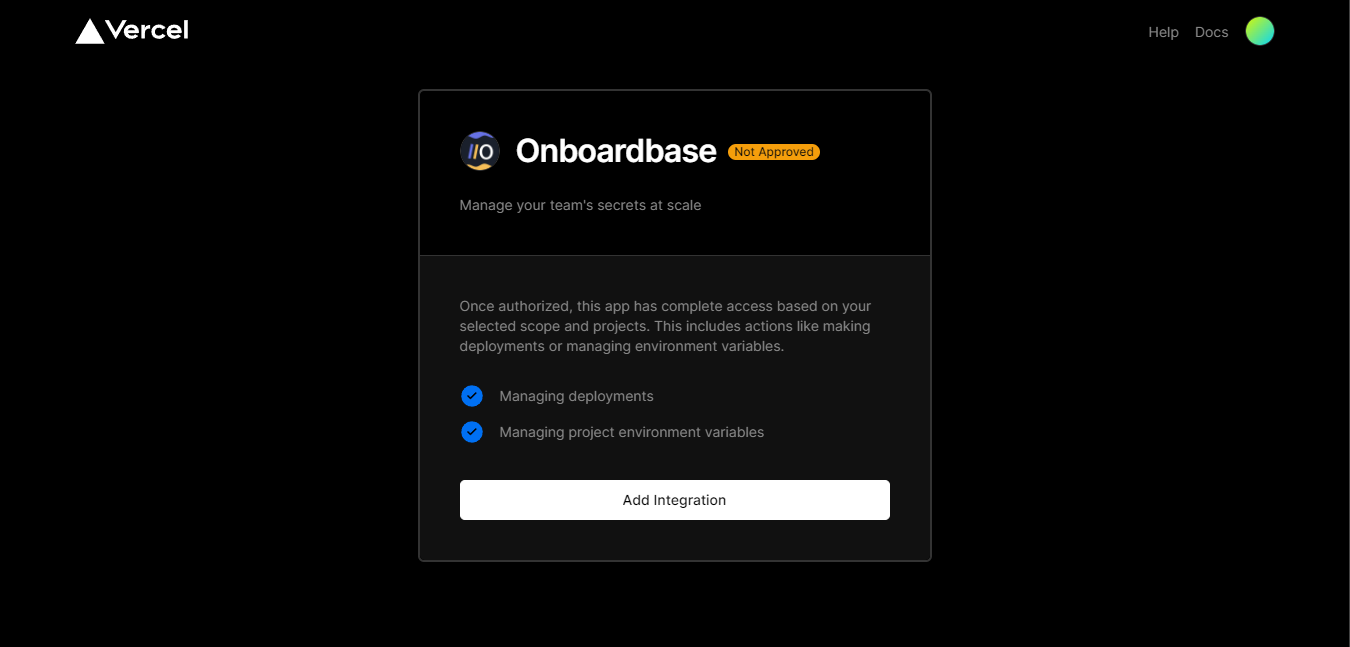
After authorization, you will be taken back to Onboardbase, where you will select the project you want to integrate with.
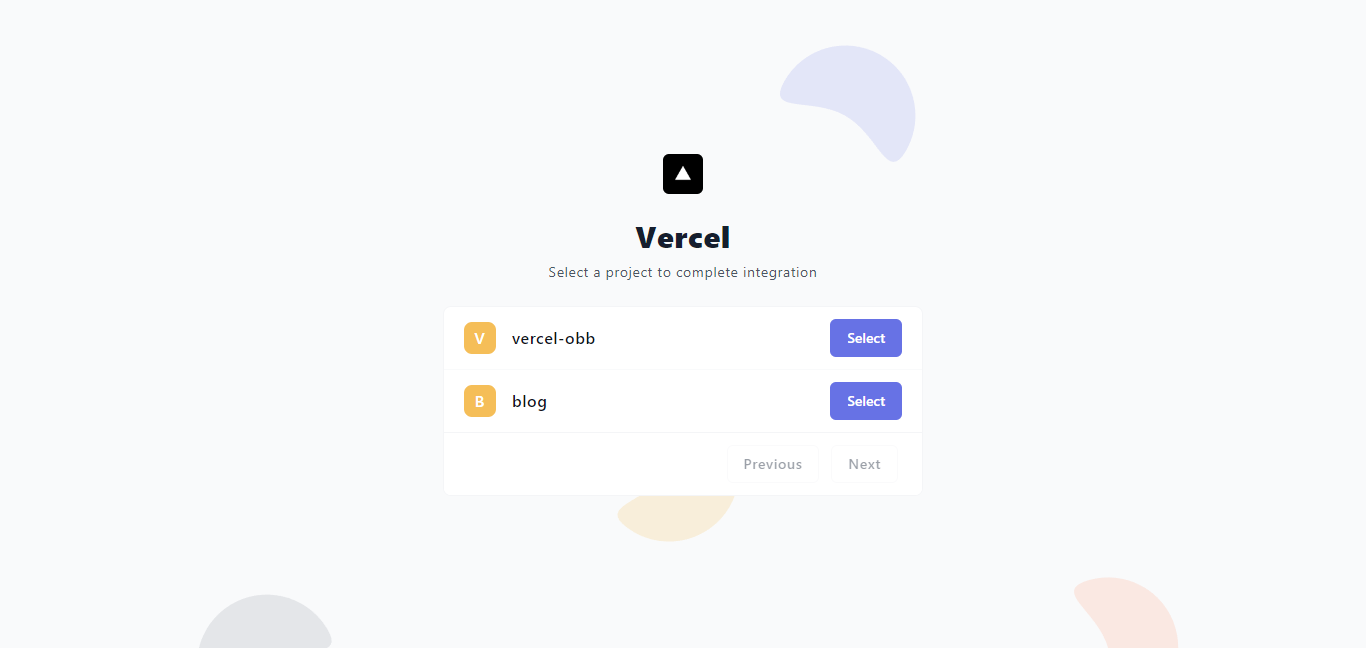
After selecting the project, you will get a modal to choose from your existing environment or create a new project environment to sync with.
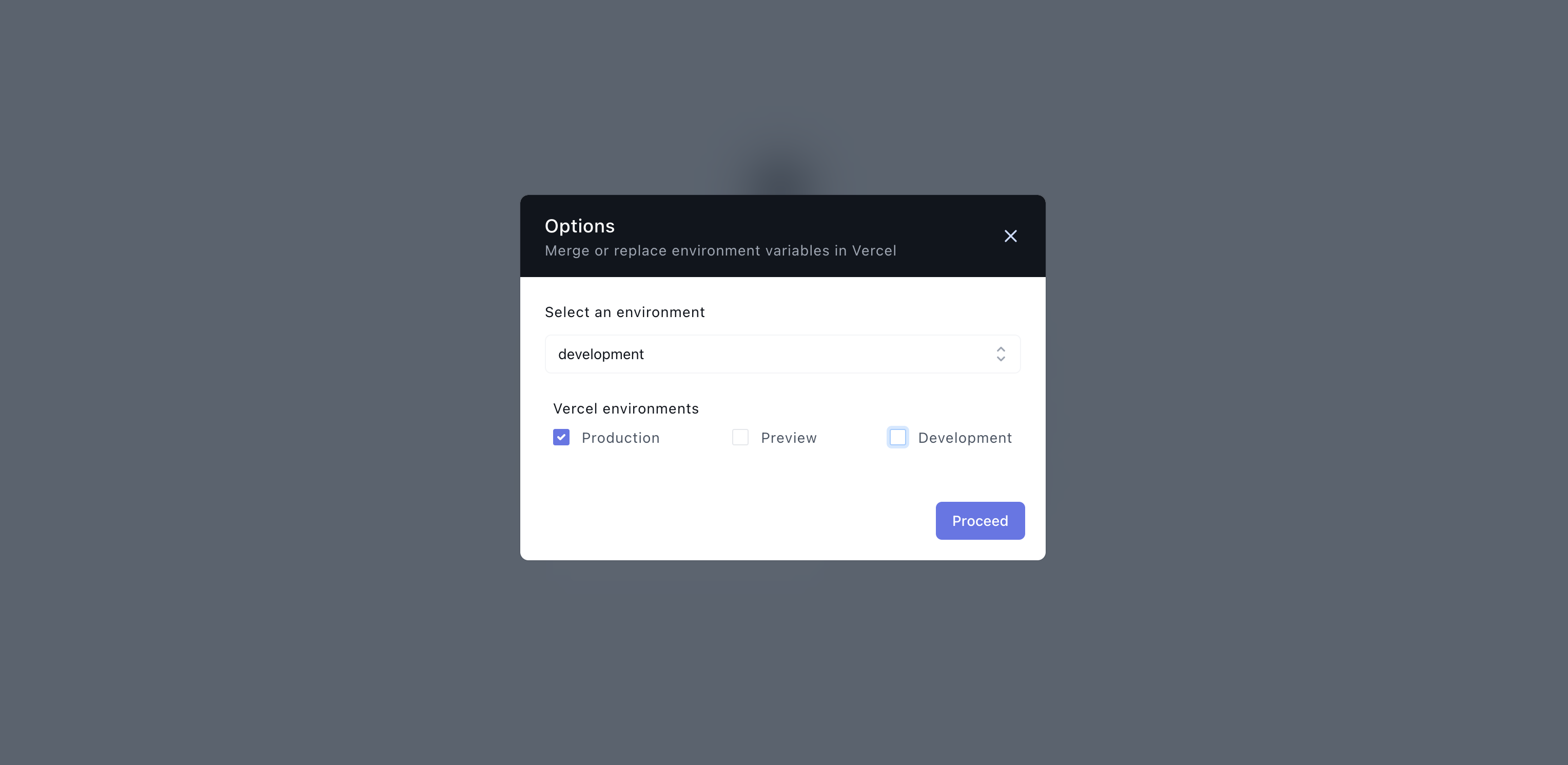
You should see an Onboardbase integration for each environment:
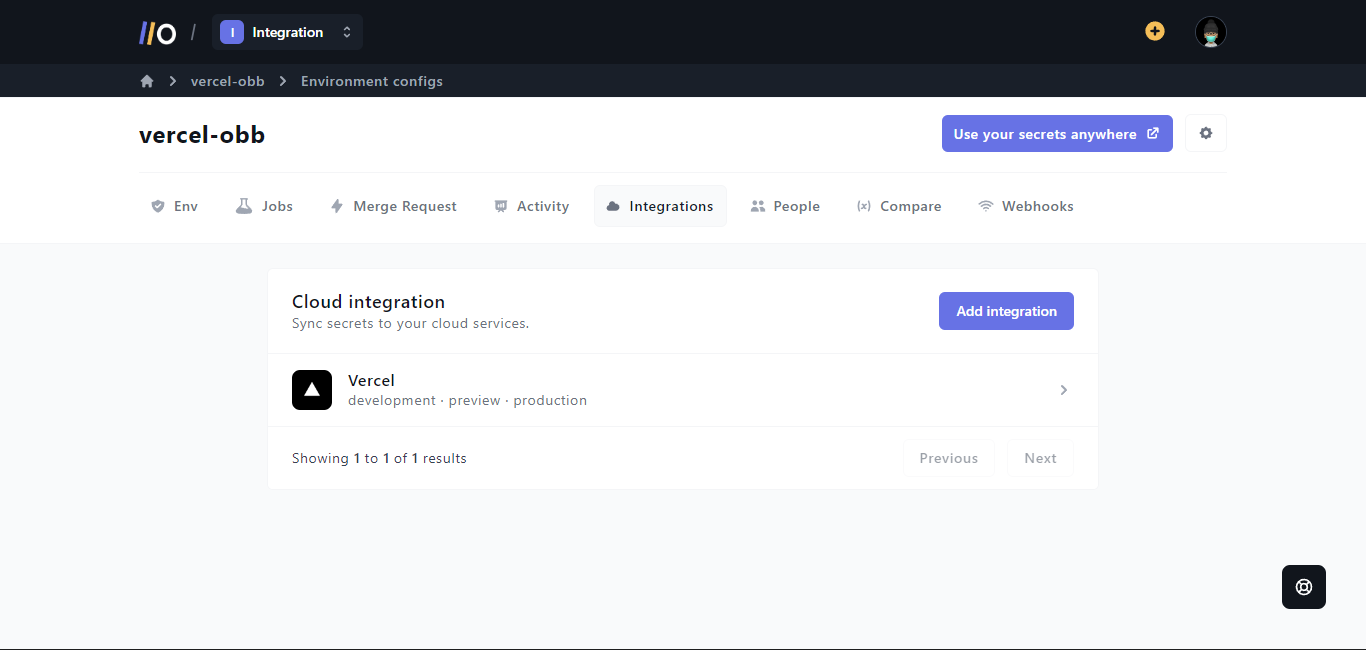
Awesome!
You have now integrated Vercel into onboardbase
Vercel Marketplace
Requirements
- A project on Vercel using environment variables for configuration
- An Onboardbase account with a project setup.
How to integrate Onboardbase from the Vercel marketplace into your Vercel projects. First, you must log in to your Vercel and Onboardbase accounts.
Step 1 - Browse Marketplace
On the integrations tab of your Vercel dashboard, click on browse marketplace and search for Onboardbase. You will then be redirected to a page where you can add the integration.
Step 2 - Add Integration
When you click on add integrations, a modal pops up, select the Vercel account you want to add the integrations into and follow the subsequent instructions, most of which are self-explanatory.
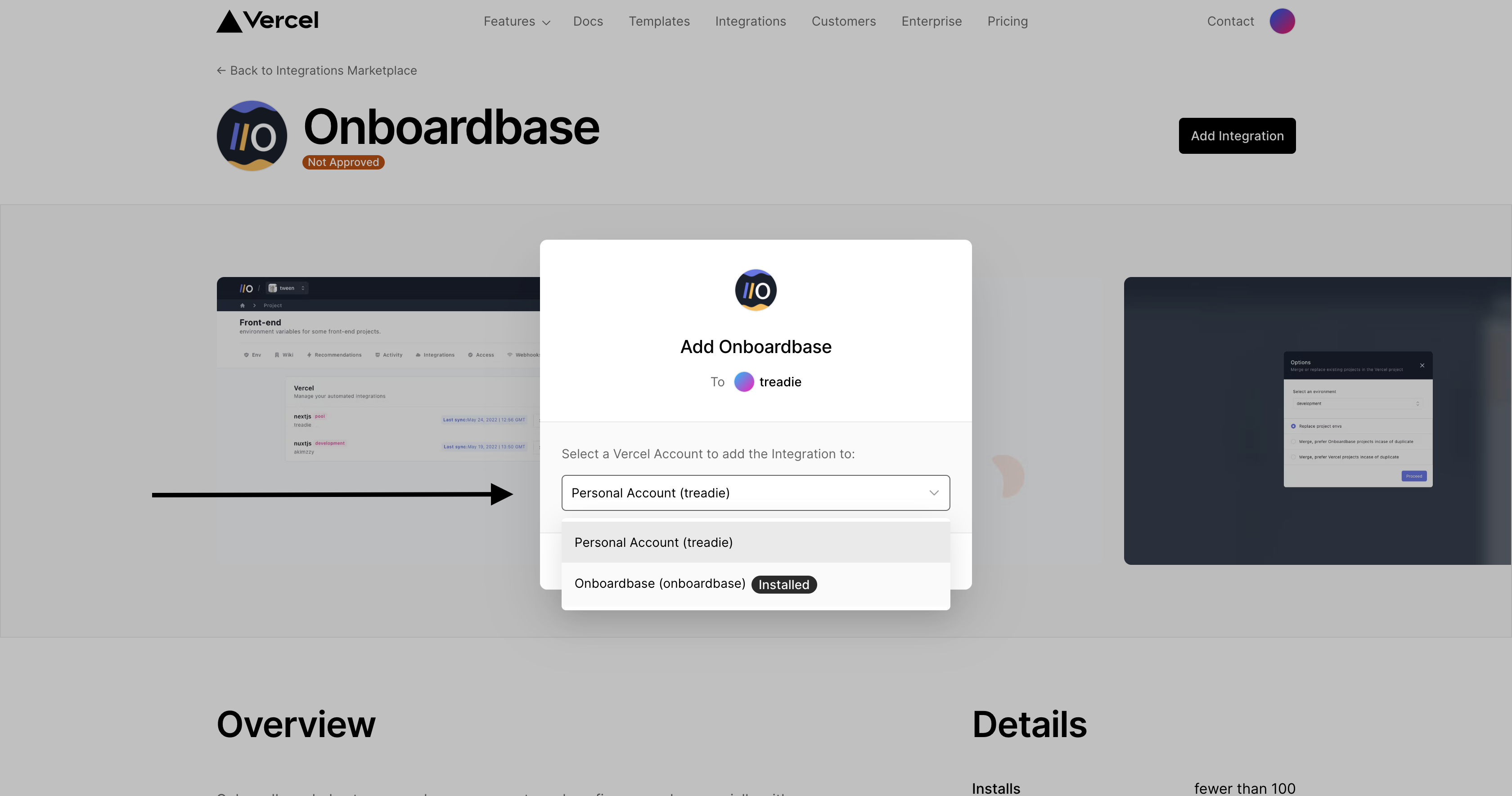
You can also choose to add specific projects instead of all the projects.
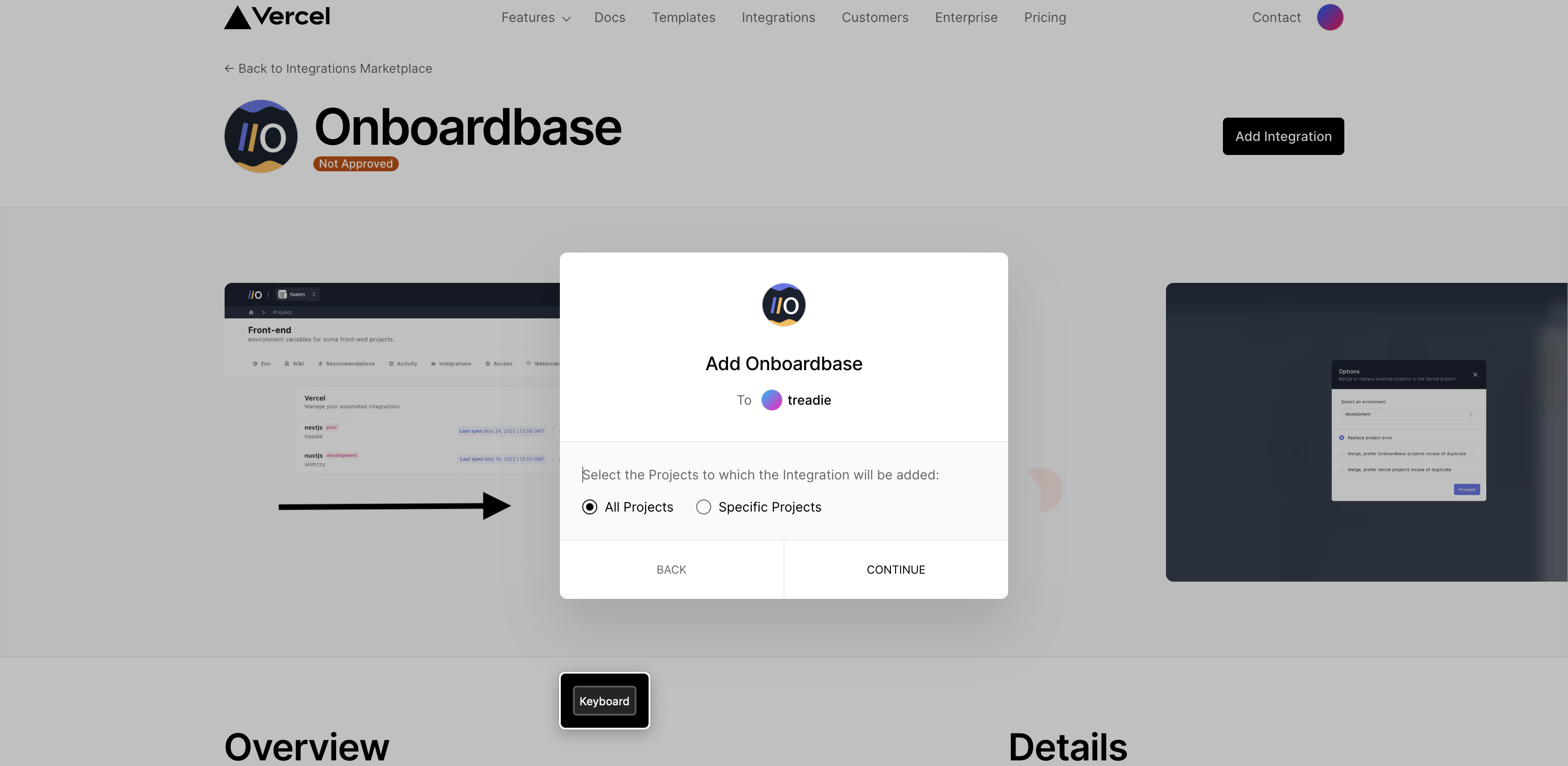
The moment you select the projects, you will see the below image. Please ensure you don’t close the tabs, or your setup will fail.
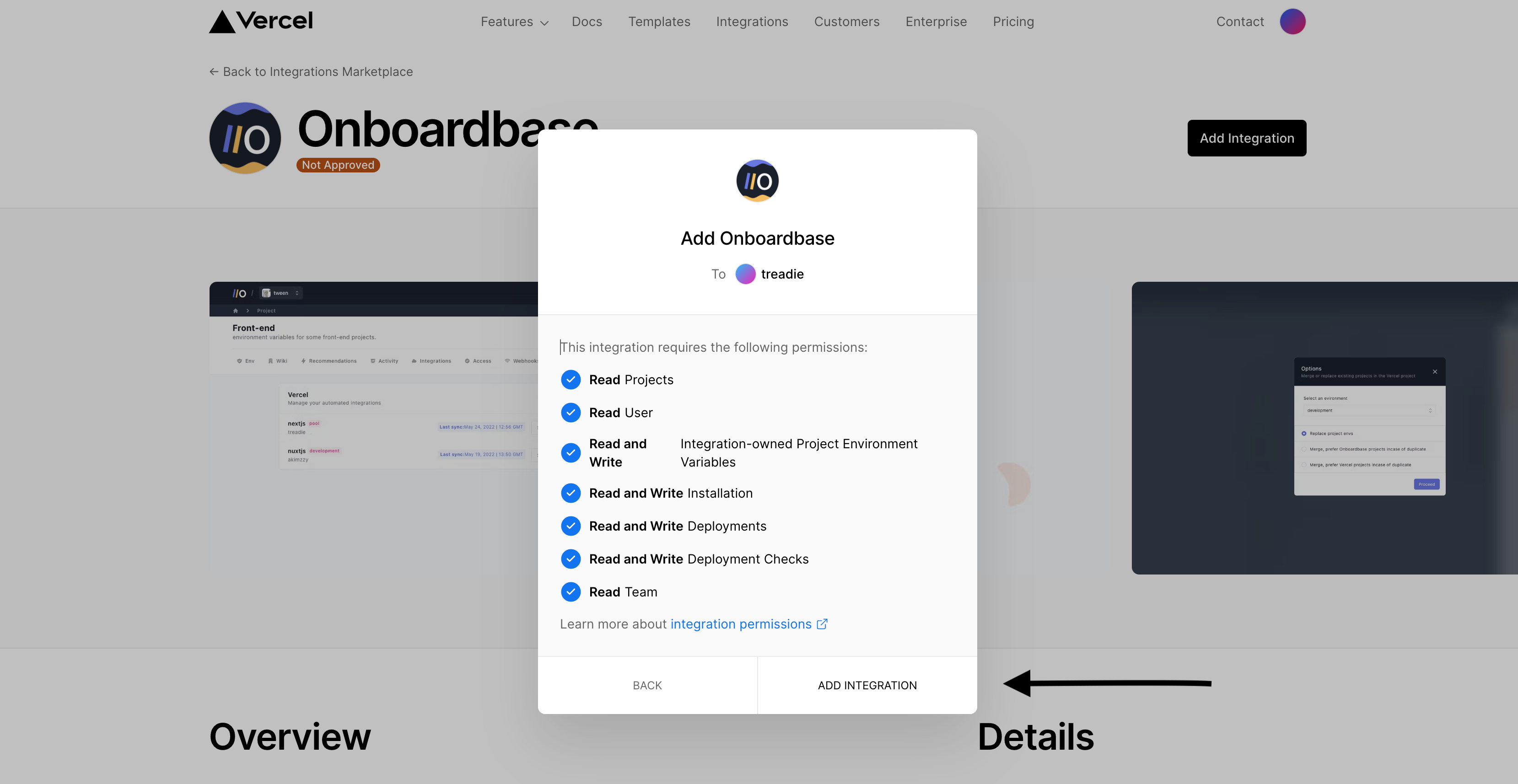
Simultaneously, a new tab will be opened automatically on your browser. The new tab should look like the one below.
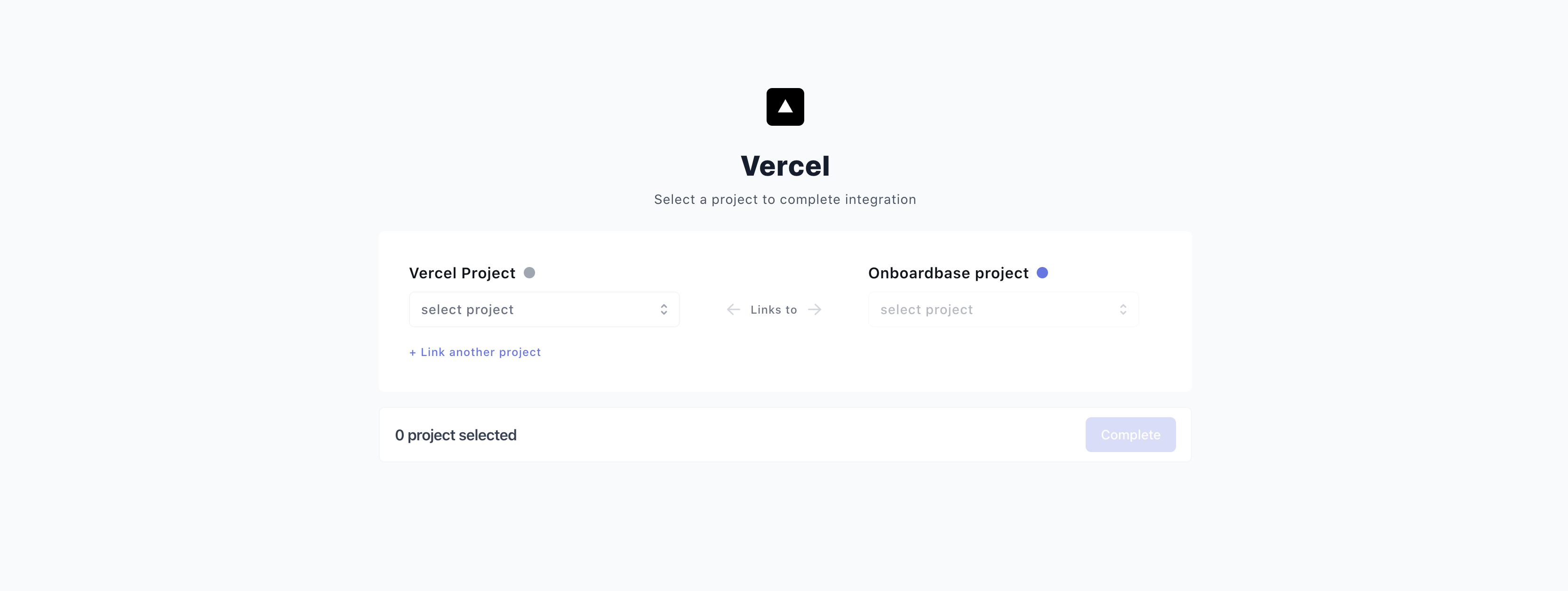
Step 3 - Link Vercel projects with your Onboardbase project
On the new tab, select the Vercel project you want to link to your Onboardbase project on the Vercel project dropdown section.
Then select an existing project or create a new one with the dropdown section.
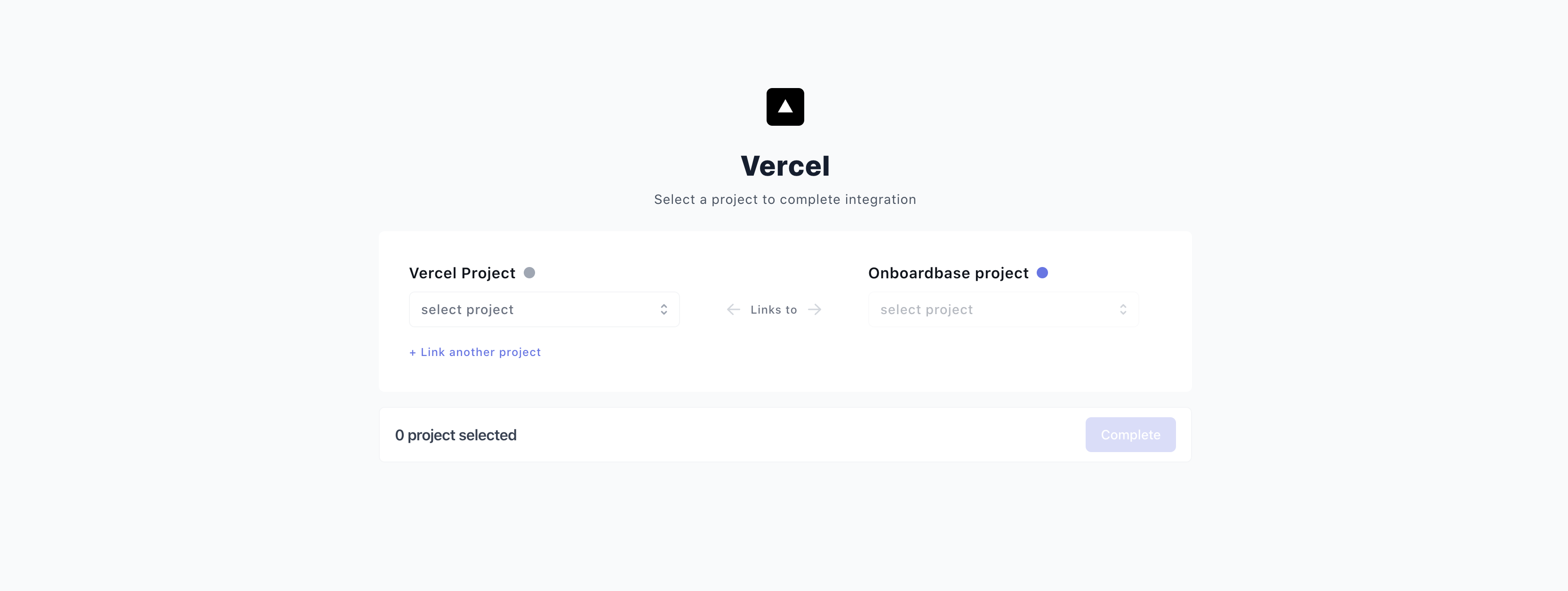
If you select an existing project, you will be presented with a view to linking your Onboardbase environments to your Vercel project environments.
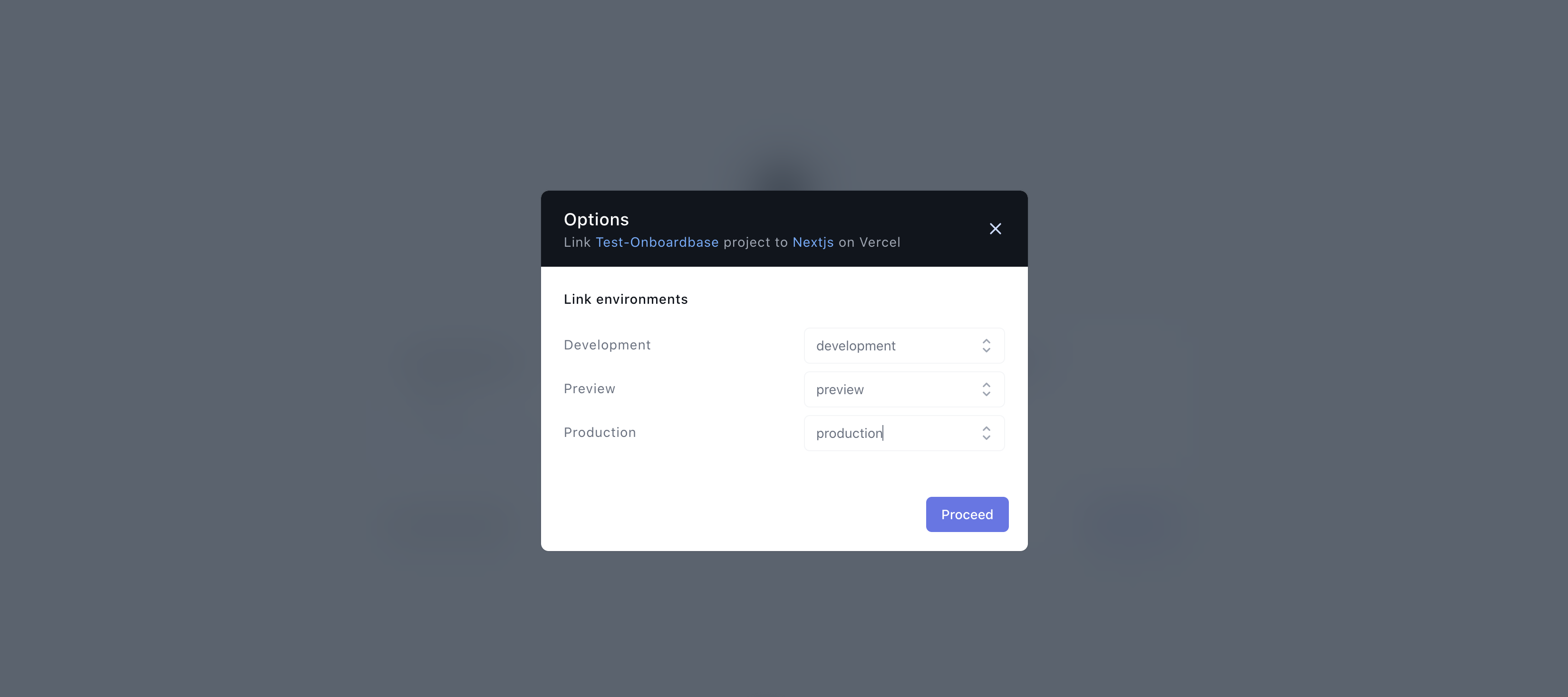
Then click the complete button, and your project will be integrated into Vercel.
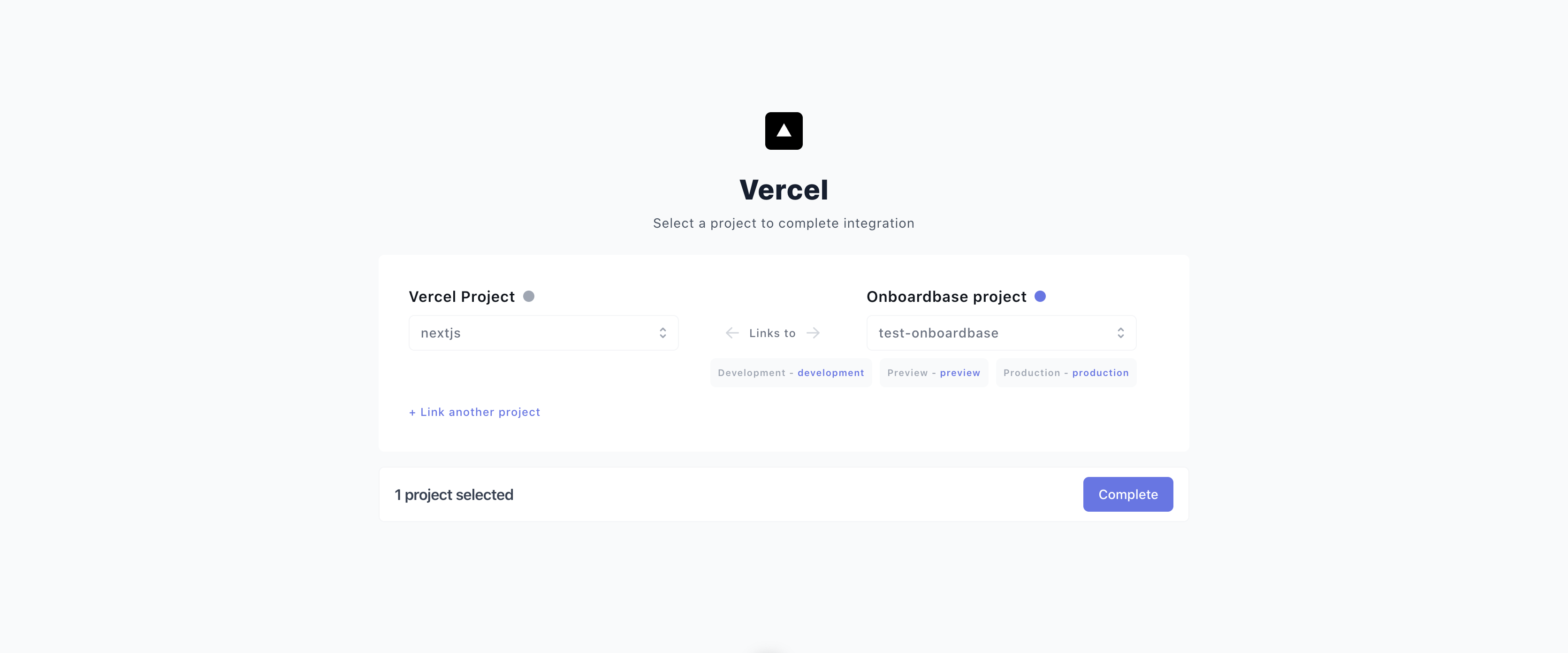
Awesome
You have successfully integrated Onboardbase from the Vercel marketplace in 3 steups
Updated over 1 year ago
