Share
Share secrets stored in your local .onboardbase file
While developing as an agile team, so much secret sharing is often done on the team's communication channel.
While this looks fast and easy, it also means that some secrets are exposed to third-party applications, which are often not encrypted.
To solve this, Onboardbase CLI has a share command, which shares data from your local onboardbase.yaml file to a teammate in the same organization.
Usage
Please ensure that you have gone through the
onboardbase setupcommand before using this command.
The teammate to share with must be running the
runcommand to have the shared secrets automatically injected into their build and their local.onboardbase.yamlfile updated
Example
We will be using the Onboardbase setup from out the guide on Setting Up a NodeJs Server as an example. To follow along, you need Onboardbase setup on your project and you must have local secrets.
Here is an updated onboardbase.yaml file with local secrets for example:
setup:
project: simple-express-server
environment: development
start_script: yarn start
secrets:
local:
DEFAULT_EMAIL: [email protected]
PORT: 3031
From the project directory run:
onboardbase share --project "The projectname to share secret to"
This will show you a list of local secret(s) and you can select one:
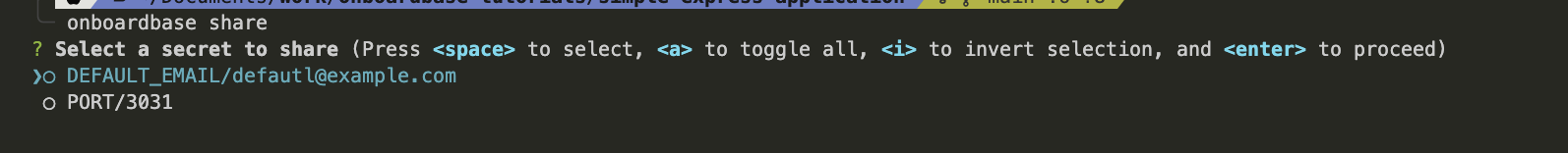
After selecting a local secret to share, you will be prompted the list of teammates you have with their emails, select one to share the secret with them:
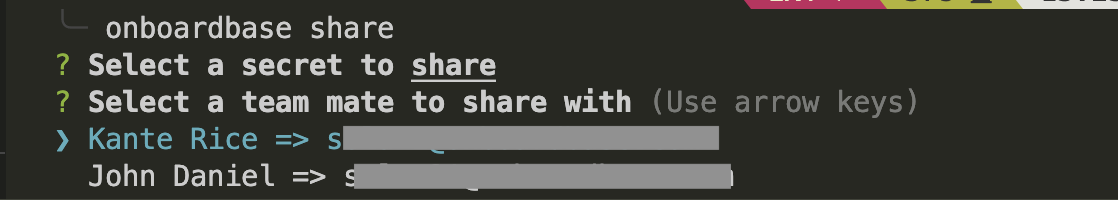
After selecting the teammate to share with, Onboardbase will send an email notification to them about the secret shared. Their .onboardbase.yaml file is also updated, and their build restarted.
Updated 7 months ago
