Every resource URL defined under our API is authentication protected, and as such, it's required that your organization is registered on Onboardbase.
How To Generate An API Key
- Log in to your Onboardbase account
- Click on your avatar at the top-right section of your dashboard (far end of the navigation bar) and select "Manage your Account".
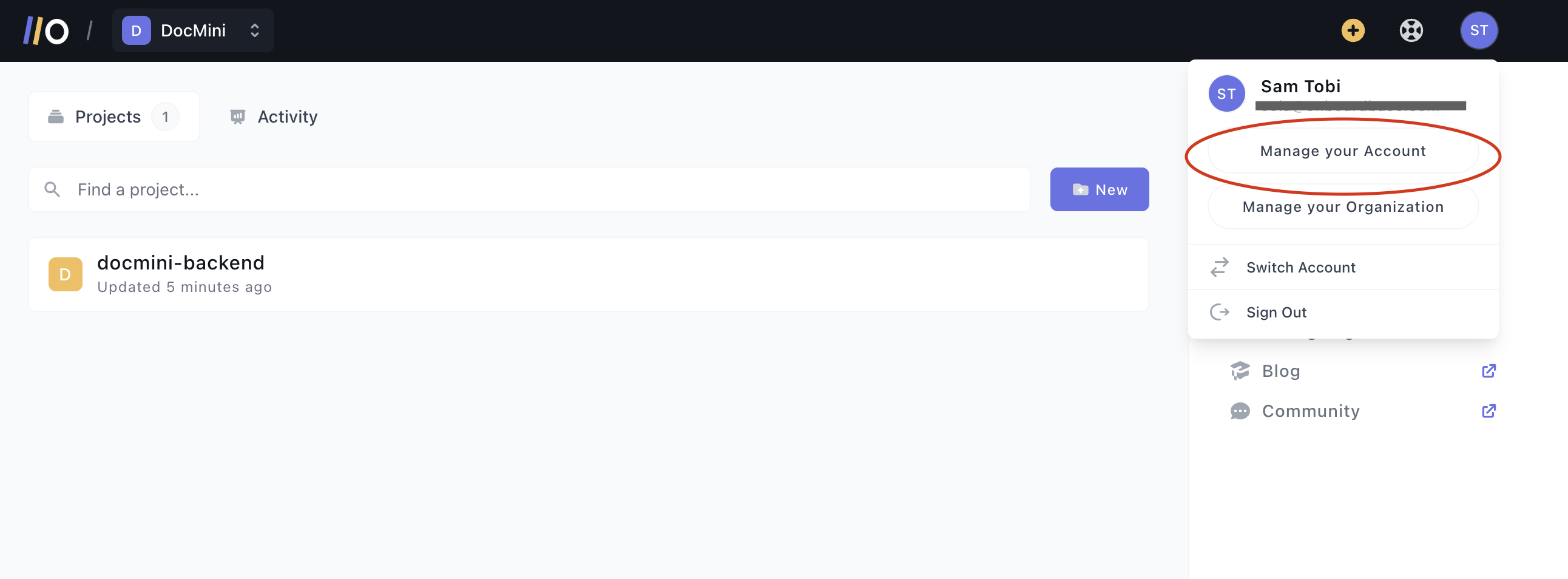
- Navigate to the tab bearing your organization's name. As seen on the screenshot below (TechCabal)
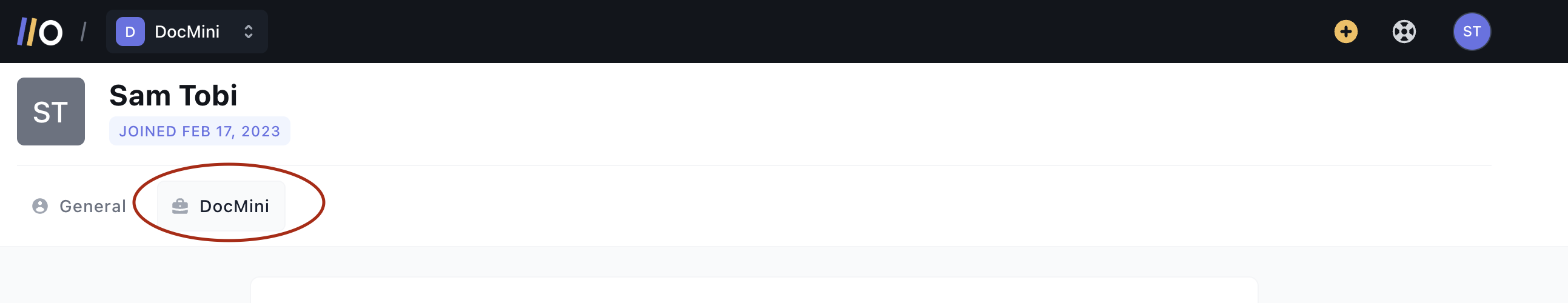
- Scroll to the last section of the page, click "Generate API Key" button displayed at the top-right of the API keys section
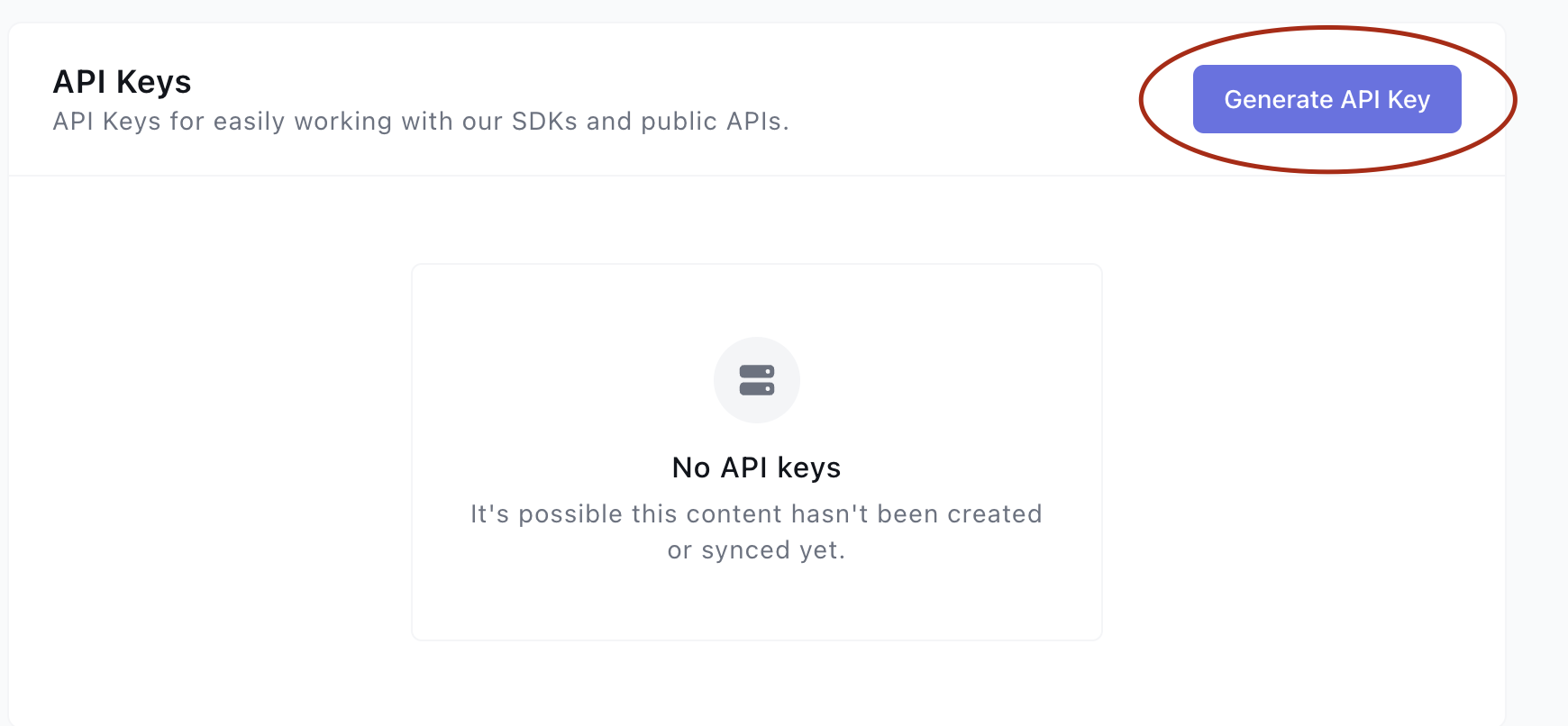
- This brings up a Modal where you can fill in some information for the API Key you want to generate. You can give the API Key an arbitrary name and any value as the Passcode. You must also select at least one of the Scopes for your new API Key
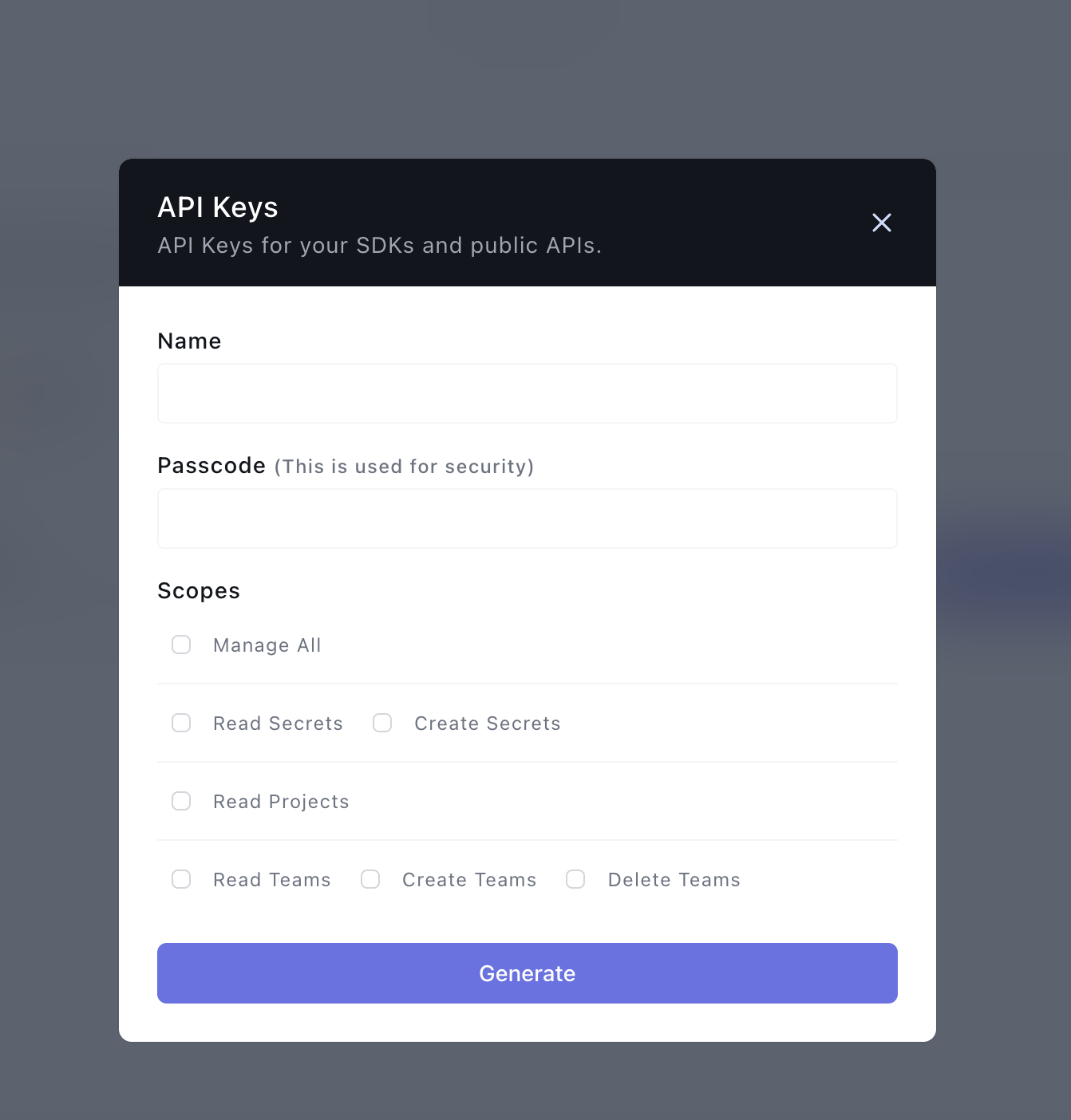
What Are API Key Scopes?
With Scopes, you can create different API Keys for different use cases. The scope for an API Key restricts what the API Key can be used to do.
Supposing you have hired an external person to work for you to create a new service, and part of what they need to do involves showing all the Projects you have on Onboardbase. You can create an API Key with only the Read Projects scope. This means the API Key will only be able to fetch your Onboardbase Projects and do nothing more.
If you need an API Key that has permission to perform all the operations possible, then you need to give it the Manage All scope
